1) Opened Adobe Flash and created a document in the format of action script 2.0
2)Drew a simple shape for example a circle using the tool box
3)Converted the shape into a symbol by doing the process 'modify' > 'convert to symbol'
4)Double clicked on the shape I created and the new timeline appeared
5)Then went to 'Insert' > 'Timeline' > 'Keyframe' which was repeated 4 times as well as changing each colour on the shapes for 'up', 'over' 'down' but leave the section 'hit'
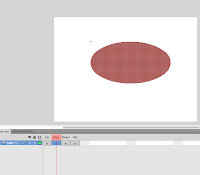 6)Also I added any type which I wanted to identify the buttons use
6)Also I added any type which I wanted to identify the buttons use7)I copied the type so it was the same for each section (Ctrl+C)
8)Clicked on the 'over' and hit Shift > Ctrl >V. This placed the type in the exact same position as the previous one
9) I also changed the colour of the type incase the text clashed with the colour of the shape (button)




No comments:
Post a Comment