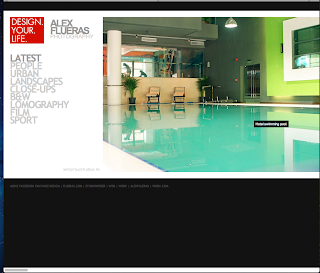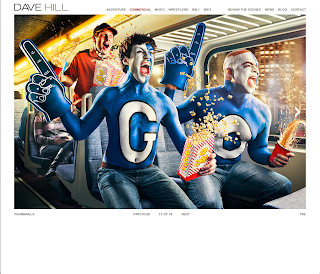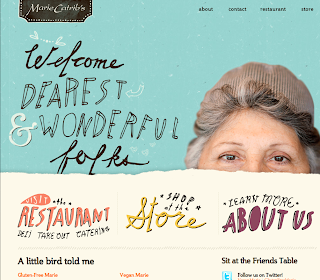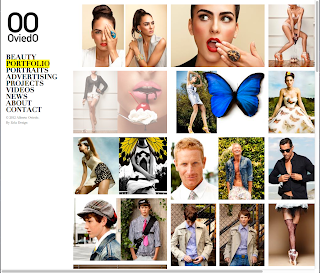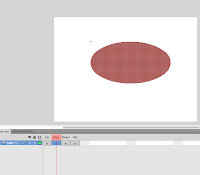HTML-
HTML stands for Hyper Text Markup Language, it uses language/code to create documents on the world wide web.
FLA-
The .fla format is the Macromedia Flash source document for the .swf files. You will need this file if you want to make changes to your Macromedia Flash presentation (the swf files). This can be used on any machine that has the commercial Macromedia Flash editor which is available for Microsoft Windows and the Macintosh.
Here are some example of flash related websites:
http://www.cheeseandburger.com
http://www.knutselwereld.nl
http://awesome.good.is/ecosystem/index.html#/home
CSS-
This stands for 'Cascading Style Sheet'. Cascading style sheets are used to format the layout of Web pages. They can be used for text styles, table sizes, and the other aspects of Web pages that previously could be defined in a page's HTML.
SWF-
The file format for the playing Flash animation files (Flash movies). The Flash source file, which holds the timelines and multimedia elements, uses the .FLA.
PHP-
This stands for Hypertext Preprocessor, an open source, server-side,HTML embedded scripting language used to create dynamic Web pages.
MySQL-
It is an open source relational database management system. It is based on structure query language (SQL), which is used for adding, removing, and modifying information in the database.
FTP-
This is short for File Transfer Protocol, the protocol for exchanging files over the internet.
HTTP-
It provides a standard for Web browsers and servers to communicate.